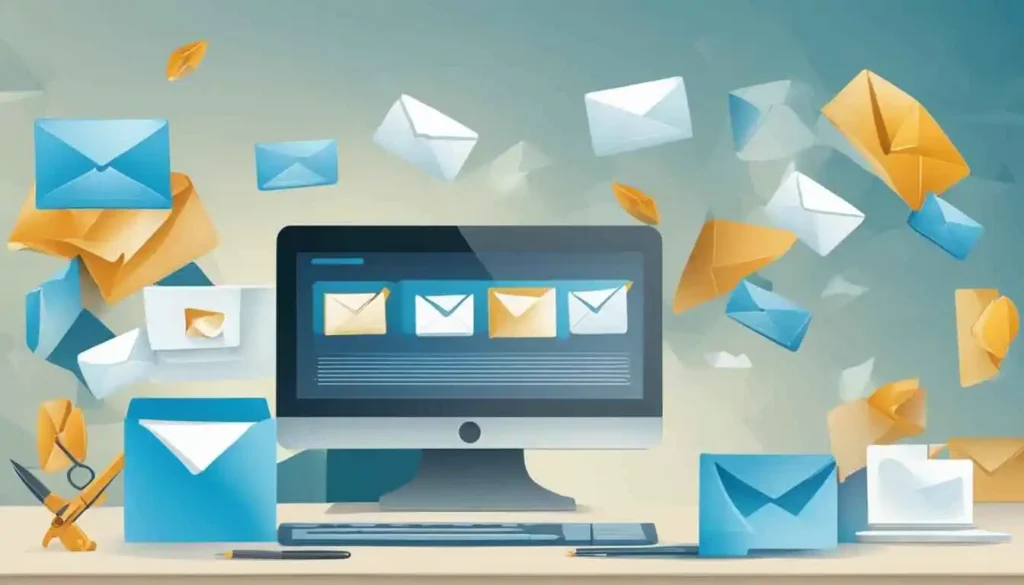Printing from your Android device is becoming popular and important for personal and professional tasks in today’s fast-paced digital environment. Enter printer apps for Android, the versatile tools that bring convenience and efficiency to your fingertips. These apps revolutionize how we print, enabling users to effortlessly print a wide array of documents, photos, and more directly from their smartphones and tablets.
This article delves into the importance of printer apps for Android and their unparalleled convenience in modern printing. Join us as we explore the myriad benefits of these apps, empowering you to make the most of your Android device for all your printing requirements.
10 Best Printer Apps for Android
Printing from your Android phone or tablet is easy with the right apps. These apps can help you print things like documents and pictures. Let’s take a look at some of the best printer apps for Android:
1. PrinterShare
PrinterShare is a handy app for your Android phone or tablet that helps you print stuff without any wires. You can print things from your Android gadget (like your phone or tablet) without connecting wires to your printer. No need for fiddly USB cables.
PrinterShare can print many different stuff, like documents, pictures, and more. It understands common file types like PDFs, Word docs, spreadsheets, pictures, etc.
Key Features
- It works with many different printers, even if they’re not beside you. You can add your printer easily.
- You can tell PrinterShare how you want your stuff to look when it’s printed, like which way the paper should be, what size it should be, and even the colors.
- You get to check how things will look before you hit the print button. No surprises!
- If you want to keep your prints private, PrinterShare can help you. You can lock your print jobs with a password.
- You can send stuff to printers that are far away. So, even if you’re not near your printer, you can still print things.
2. Mopria Print Service
The Mopria Print Service is like a magic tool for Android phones. It lets you easily print documents and pictures from your phone to certain printers. It’s a special thing made by a group of printer companies to make printing from your phone super easy.
This magic tool works with many different printers, even if different companies make them. So, you can print on most printers without special apps or stuff like that. That’s handy because you can use it with almost any printer.
Key Features
- Mopria Print Service is super easy to get started.
- It knows when there’s a printer nearby, and it just connects to it without you having to do much.
- You won’t have to mess with many settings or download extra things. This makes printing quick and simple.
- You can choose how you want your stuff printed. You can say if you want it in color or black and white, how many copies you need, and other things.
3. HP Smart
The HP Smart app is a helpful tool for people who have HP printers. It’s a phone app that makes doing things with your printer easier. You can print stuff from your phone or computer to your HP printer, even if you’re not near it. You can use your phone’s camera to turn paper stuff into digital files you can save.
Key Features
- It works with things like Google Drive and Dropbox to print stuff from there.
- You can print photos from Facebook or Instagram straight from the app.
- The app tells you how much ink or toner is left in your printer so you know when to get more.
- You can change how your printer works, like picking the paper size or quality.
4. Canon PRINT Inkjet/SELPHY
The Canon PRINT app is like a helpful friend for people who use Canon printers. It’s a phone app that makes printing and scanning much easier. This app lets you print stuff from your phone or tablet to your Canon printer without any cords or extra gadgets. You can also use your phone’s camera to scan and save papers or pictures. This is handy for making digital copies of important stuff.
Key Features
- You may print from your phone or tablet to your Canon printer without using cords.
- You may scan documents and images using the camera on your device.
- It allows you to print from Google Drive, Dropbox, and OneDrive.
- It can create and print collages, cards, calendars, and more.
- Canon Print has a very user-friendly app design.
- It can work with many Canon PIXMA, MAXIFY, and SELPHY printers.
5. Brother iPrint&Scan
Brother iPrint&Scan is a special app for your phone or tablet. It’s made by the company Brother, and it helps you do two things with your Brother printer or scanner.
Key Features
- You don’t need a computer to print photographs and documents to your Brother printer while using a tablet or mobile device.
Brother iPrint lets you scan documents and images using your Brother printer’s scanning capabilities, turning your mobile device into a portable scanner. - You can print documents even when you’re not near your Brother printer, as long as both your device and the printer are connected to the same Wi-Fi network.
- Brother iPrint&Scan supports various file types, including PDF, Word, Excel, PowerPoint, and image formats, making it versatile for different document types.
Conclusion
Printer apps for Android have become indispensable tools in the modern digital landscape, enhancing the convenience and efficiency of printing tasks. We highlighted some of the best printer apps for Android in 2023, each offering unique features to cater to various printing needs. These apps enable users to get the most out of their Android devices for simple and hassle-free printing experiences, whether they need to print essential documents images, or scan important paperwork. Embracing these printer apps is a smart choice for anyone seeking to simplify their printing tasks and unlock the full potential of their Android smartphones and tablets.